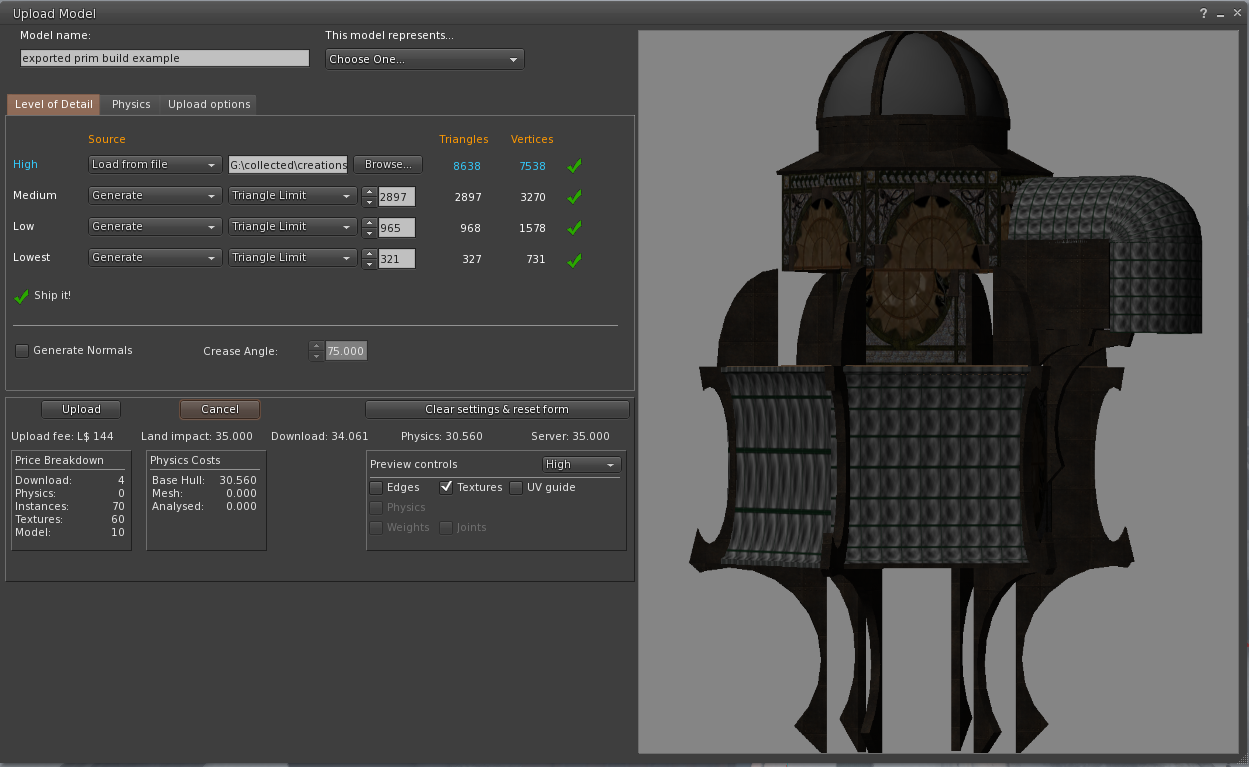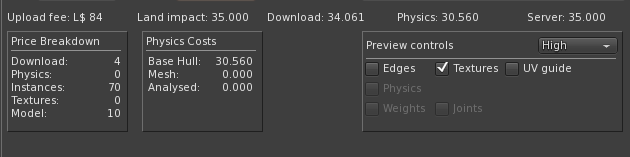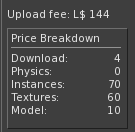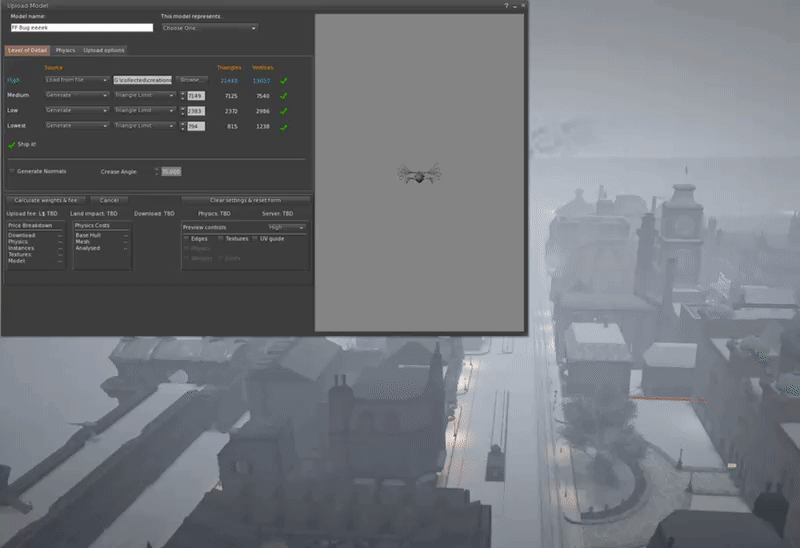A quick guide to the Mesh uploader changes in Firestorm 6.
But first a quick mention of the "other thing"
The big new thing in Firestorm 6 is, of course, Animated objects or "Animesh" which gives you the ability to take any rigged mesh item that you have modify permissions on and turn it into an animated independently moving item. You can read all about Animesh on the Linden Lab blog the regular places such as Inara and Nalates' blogs. Having spent quite a lot of time over the last few months looking at performance concerns around Animesh and tweaking some of the performance of rigged mesh in general, I am relatively happy that Animesh has an overhead not too much more than if that same mesh were being worn as clothing today. That is to say that a single animesh of say 30,000 triangles will have an impact on your performance more or less equivalent to a 30,000 triangle dress or xmas sweater.
And now on to the main part of the blog...
A side-show to the main event of animated objects, nestling amongst the many fixes and tweaks since the last release, is my revamp of the Mesh Uploader. I teased some of the information on this previously but I'll now give a quick guide to the updates.What's changed?
- Cost breakdown, how the L$ charge is calculated
- Physics details, the costs of the different types of physics (convex hull, prim)
- Higher resolution preview image
- Scalable preview window
- Improved shading/lighting in the preview window
- Correct highlighting of degenerate mesh
- Improved error handling for physics models (avoid some of those MAV errors)
- UV Guide overlay
Why?
So why change the uploader? Primarily because it is awful. A lot of creators struggle with the obscure and limited error handling, the postage stamp preview and poor rendering. The aim is to improve the tools, this is really the first step in what I hope will be a series of improvements both in the capability of the import tools but at least as importantly, in the feedback you get when things go wrong.So what are these changes?
First of all, we'll look at additional information panels.Taking the following object (an old prim building exported from SL)
Cost breakdown:
Ever wondered why that first upload cost you L$15 but the one after cost L$25? This information panel will at least tell you where that final number comes from.
The Download fee is derived from the streaming cost of the mesh, shown as "Download" in the standard Land Impact stats.
The Physics fee relates to the cost of the physics model. It is worth noting that the Convex Hull (Base Hull) is free, while a User supplied physics is charged based on its complexity whether it is mesh or analysed (more on that later).
The Instances fee is L$1 per mesh "prim" in the linkset. As can be seen this build has 70 separate meshes in a single model.
The Physics fee relates to the cost of the physics model. It is worth noting that the Convex Hull (Base Hull) is free, while a User supplied physics is charged based on its complexity whether it is mesh or analysed (more on that later).
The Instances fee is L$1 per mesh "prim" in the linkset. As can be seen this build has 70 separate meshes in a single model.
The Textures fee is the standard L$10 fee per texture upload and is only added when the "inlcude textures" box is ticked on the "upload options" tab.
Finally, the Model fee, is normally L$10, the core upload fee irrespective of the complexity of the scene. It may be possible for this to be more in a multi-model DAE but I have not had a chance to test one.
Physics breakdown:
Personally, I think this is the more valuable of the two new panels. It has always been guesswork as to what the inworld physics cost will be if you use anything other than the default convex hull.
This panel shows you the possible physics costs. There are 3 values shown but typically only two of these will have a value at any given time.
Base Hull: I should probably rename this to Convex Hull to correspond to the inworld name. The Base hull is the default physics shape, every mesh has one of these, in fact, if the uploader is unable to calculate a credible "base hull" you will get a dreaded "MAV block missing error".
This cost is the one traditionally shown in the LI summary because it is the default state of a newly uploaded mesh. However, if you provided your own physics shape, then inworld you can set the physics shape to the equally confusing "Prim". The next two values are related to the "Prim" physics
Mesh: User Mesh physics, this is the value is you have provided a Mesh model and not used the Havok Analyse function. It can sometimes be cheaper than the analysed equivalent but as all regular readers of this blog will know, it can vary with scale. The cost shown assumes the scale as uploaded.
Analysed: If your user-specified MEsh is analysed (and optionally simplified) using the Havok tools then when the fee is calculated it is based not on the original Mesh model but instead on the number of hulls. Using this new info panel you can, therefore, check the non-analysed physics cost and then examine the analysed costs and decide which you prefer before you upload.
Moving on from the info panels, we'll look at the most obvious visual change, the preview panel itself.
The preview panel:
There have been a number of alterations to this panel. Firstly I have changed the Colour scheme to be more aligned with the inworld editing, yellow highlight for the edges, with translucent blue for physics. these can be overridden in the depths of the debug settings if you really want.
The next change is my favourite, the scalable preview window. The rearranged upload "floater" is already giving you a larger preview are, but depending on your screen size you can now grab the lower right corner and scale it out to as large as you wish. This comes in really handy for identifying those pesky degenerate triangles in your physics mesh. Alongside the increased physical size I have also increased the resolution of the preview giving a less jagged feel to the render.
A more subtle change is the lighting of the model. The preview window always had very deep dark shadows and investigation showed that this was not actually the intended behaviour but that the 3 point lighting implementation was broken. I have made a quick fix that improves the general lighting but I have future plans to do more with this.
In addition to the existing edges and textures options, I have introduced a new "UV Guide". This displays a simple checkerboard pattern over the mesh and is useful for ensuring that you exported the right UV map before you get inworld. It is possible to add your own UV Guide and in a future release, I hope to make that directly editable from the preferences.
The final visual change was to fix an annoying bug that has meant that the intended "helpful" diagnostic display to highlight the presence of degenerate (i.e. long thin) triangles was more or less indistinguishable from the build. These errors in the physics mesh which were previously highlighted with tiny black lines marginally thicker than the mesh display are now highlighted clearly in bright red.
The following animation shows a quick overview of the new preview window
Finally, at least for this "overview", I have attempted to improve the error handling workflow.
Improved Error Handling:
Anyone who has spent any time uploading Mesh or helping others to do so will have suffered the pain of the obscure and often misleading errors. In this refresh I have tried to ease the pain a little, there's still some way to go I'm afraid but I hope that this start will save people some of the worst of the shortcomings of the old uploader.
Intercepting MAV errors....wait, rewind .. What is a MAV error?
MAV stands for Mesh Asset Validation (or something close) it is the process that occurs when you click the calculate weights button before the server decides on the costs. A MAV error is, therefore, one of a number of "fatal" errors that prevent the mesh being considered as well-formed and given a set of costs and weights. The annoyance factor of these is two-fold, firstly you have to click the button and wait for the response from the server, and secondly, you have to decipher the meaning of the error message. These MAV errors also commit the cardinal sin of error handling "Please look in the log for more information", if you've ever tried to look in a viewer log file and work out what went on you have my pity.
MAV Errors then and now
There are four main MAV errors that I can think of:-
MAV error block missing: I referred to this earlier, and it can occur for a number of reasons, unfortunately, and because of this, for now at least, I have not trapped this one. The "block missing" means that part of the Mesh data structure was not present when it reached the server. This is purely a technical fault and of no use whatsoever to the user, so what causes this? The Mesh data upload structure has a number of mandatory "blocks" these include the LOD data, a convex hull etc. The most common (in my experience) occurrence of "Missing block" is when the mesh is so poorly optimised that the convex hull creation failed. another cause is, once again, overly complex mesh that causes the LOD generation library (GLOD) to fail to produce an adequate simplified LOD. There may well be others.
MAV error: Degenerate Triangles: (Now trapped) Traditionally this has been reported when your user-defined mesh physics shape is too complicated and in particular it has one or more long thin triangles. These are an error because they cause significant issues for the physics engine. As mentioned above I now highlight these in bright red, and this occurs as soon as the user mesh is specified. along with this the calculate button is deactivated (you would only get a MAV error so I am saving you from yourself) and a red error message explaining the issue is shown.
MAV error: Some hulls exceed vertex limit: (Now trapped) In the past your mesh was sent off for evaluation but I now perform this in the preview itself. Hulls are a simple convex shape made up of at most 256 vertices. If the analysis produced more complex hulls then this cannot be stored in the mesh data structure and is a fatal error to the uploader. This is now trapped and flagged as an error, the calc/upload button disabled and a suggestion of how you might fix the issue provided with the error.
MAV error: Too many hulls: (Now trapped) In the past, you would get a MAV error if your analysed results gave more than 256 hulls for any single instance (aka mesh unit) in the model. Once again this is a technical limitation imposed by the system and it prevents the model being uploadable. This is trapped and provides a suitable error and a suggestion of how to fix the problem. As you might expect by now, the calc/upload button will be disabled.
That's all folks
That about rounds up this Blog and the uploader changes. As I have said a few times above, this is the first stage of what I hope will be a more complete revision. If this is well-received I will look at the feasibility of contributing this back to the Linden Lab viewer so that everyone (not just Firestorm users) can take advantage of it. The Mesh Uploader is a complex and fickle beast and while I have tried to cover many areas and check for loopholes there is a chance I missed some. I have also deliberately neglected the rigged mesh tools a little, both to focus the changes and to not mix up any issues with uploader changes with Animesh.
Love
Beq
x