Previously:-
Post 1 - We started to put a simple addon together to generate five copies of a selected Mesh and rename them according to their intended use.
Post 2 - We took it a step further by allowing the user to select which LOD to use as the source and which targets to produce.
At the end of the last post we had the user interface elements working but they had not be wired up to the addon itself.
The code for this blog has taken a while for me to get to the point where I am properly happy with it as it required a bit more background reading to make the work covered in the last blog initialise itself correctly. This blog post, however, should be quite short and then we will move on to something more interesting.
In the first, naive, version we had a simple function that created 5 duplicate copies of a base object. There are lots of different workflows that can be followed and, for me at least, it varies a little depending on what I am building, where I am starting from etc. I work on a Mesh I often end up working in two directions. I upload a template made using Mesh Studio in SL, this gives me a proforma with the right scale and a little confidence that it will fit where it needs to. That template can often evolve into the medium LOD, then get duplicated, adding detail and refinement to use as the high LOD model and then removing things from another copy to form the low LOD.
It was also a good chance to refactor the repetitive code from the first version.
The execute method of the operator is now far more generic. I have created support functions for stripping the LOD extension from an object name. This means that I can quickly get from any LOD model to any other by removing the extension and adding another, the upshot of this is that you do not need to be looking at the HIGH LOD model in order to generate another clone from it.
def execute(self, context):
# For every selected object
for object in context.selected_objects:
basename = self.getSLBaseName(object.name)
# strip the _LOD if any to find the "root" name
source = self.findOrCreateSourceModel(basename, context)
# locate the source LOD Model if it exists, if not create it using the selected mesh
if(source is not None):
for i in context.scene.sl_lod.LOD_model_target:
# For every target LOD clone the src and relocate it to the correct layer
targetModel=self.createNewLODModel(source, self.getLODAsString(i))
self.moveToLayers(targetModel, {int(i)})
return {"FINISHED"}
That's all for this blog, it was wrapping up a few loose ends, though the brevity of the blog does not reflect the pain of learning how to get properties to register properly in Blender.
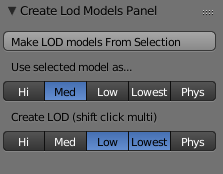
No comments:
Post a Comment